A Welcome Message From Our Head Teacher
I am talented; together we are AWESOME!
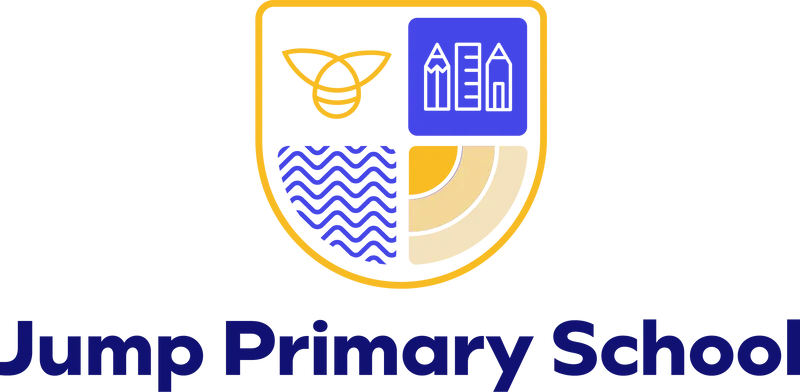
Thank you for visiting our school website. I hope it gives a flavour of the incredibly special place that it is and you are able see the irresistible learning that is happening in every classroom!
At Jump Primary School, within a strong family culture, our vision is to support our children in their journey to becoming happy, safe and confident learners who believe in themselves. We want our children to achieve their potential through appropriate levels of challenge and support within an academic curriculum that is broad, has depth and develops resilience. Within a culture that has language skills at the heart, we aim for our children to become critical thinkers who can communicate in an articulate manner; we want our children to know their rights and their responsibilities. Our goal is to develop children who are emotionally intelligent and are able to form positive relationships, based on respect, to be successful in a diverse society.
We have three simple aims that we try to live by whether this is through our interactions with each other or our personal responsibilities as learners. Our school community is a happy and positive place to be as we strive to achieve our best.
Be respectful
Be responsible
Be resilient
If you would like any further information beyond this website or our Facebook page, please contact us. We look forward to welcoming you to our Jump Primary School family.
Ms Gillian Clark
I Am Talented; Together We Are AWESOME!
Look At Our Facebook Page
Take A Virtual Tour of Our School
Help - Adding External Calendars
Below you will find instructions on how to add calendars from different platforms:
Google Calendar
- 1. Open Google Calendar in your browser
- 2. Click the settings gear icon next to your calendar
- 3. Select "Settings and sharing"
- 4. Scroll down to "Access permissions" section
- 5. Copy the "Public URL to this calendar" link
- 6. Paste the link in the "Calendar link" field
https://calendar.google.com/calendar/embed?src=example@gmail.comOutlook Calendar
- 1. Open Outlook Calendar in your browser
- 2. Click "Share" next to your calendar
- 3. Select "Publish calendar"
- 4. Copy the "ICS" or "Web link"
- 5. Paste the link in the "Calendar link" field
https://outlook.live.com/calendar/action/view?id=exampleApple iCloud Calendar
- 1. Open iCloud Calendar in your browser
- 2. Click "Share" next to your calendar
- 3. Select "Public calendar"
- 4. Copy the "Public calendar" link
- 5. Paste the link in the "Calendar link" field
https://p123-calendars.icloud.com/published/2/exampleICS File
- 1. Find a link to an .ics file
- 2. The link must end with .ics
- 3. Paste the link in the "Calendar link" field
- 4. Example: https://example.com/calendar.ics
https://example.com/calendar.ics